Monday, October 28, 2019
Stamperia Christmas Vintage Easel Card
12:00 AM
Welcome and I am soooo excited to share my easel card tutorial which the technique was created by Maggi Harding. After making my first card following her tutorial, I was so inspired and fell in love with this easel card so I had to share this with you. I made this first card using the gorgeous Stamperia Christmas Vintage paper collection from The Rubber Buggy on-line store. I will be showing you three additional easel cards this coming Saturday posted on The Rubber Buggy Blog. This paper is so beautiful and any card made with this paper would turn out gorgeous.
When folded, the easel card measures 4" x 6" so it will be easy to mail this Christmas. It is an easel card and also open on the bottom to a basic card as photos shown below.
I always love to add additional embellishments which is optional and will cost a little bit more to mail. I handmade the poinsettias from a die such as Memory Box Blooming Poinsettia die. I glued 3 gold pearls in the center of the poinsettia.
On the back side of the easel platform, the card opens up. I added a sentiment stamped on the Stamperia Christmas Vintage paper. On the other side, I cut out a tag in this collection along with the border to add to the inside of the card.
This photo shows a 3D of what the card looks like on the side.
When the easel is folded down, the card fits into a 4" x 6" envelope.
Instructions for the cut out and measurements of the easel card.
Step 1
Step 2
Step 3
Step 4
Photo above shows that I cut out two 4 " x 6" for the the easel part of the card along with two additional 4" x 6" for the inside of the card. You don't have to use the same patterned paper for the easel but highly recommended for the inside.
Step 5
Above photo: I took the cut out section of the 8" x 12" and adhered the tag on the frame.
Step 6
Above photo: I was running out of thick pop dots so I cut out this part and used it on the back of this tag which will be adhered to cardstock as shown below. The reason for a thick foam is to hold the top part of the card (see photo below).
I stamped a sentiment before adding the pop dots and adhering to the card.
Step 7
Add you two cut out sheets of the patterned paper for the inside. I cut out a tag for the left side as well as borders from the Stamperia Christmas Vintage paper. On the right side, I used a stamp tool to stamp the sentiment inside the card.Technique for stamping: First, I put down my paper in the stamp tool and put a clear acrylic sheet on top of the paper. I added my stamp to the stamp tool and inked and press the stamp tool down. If I didn't like the location or not align correction, I would wipe the ink off of the acrylic sheet and move the stamp around and repeat inking and pressing down until I got the desired alignment of the stamp to paper. Then I would take the acrylic off and then stamp. If you are into stamping, I would highly recommend a stamp tool like Tim Holtz or a Misti My Petunia Stamp tool. Don't go small but a 6" x 8" or 12" x 12" stamp tool would be the size you will like. I gave away my mini stamp tool since my paper wasn't fitting well in the stamp tool.
I hope I have inspired you try out these products available at The Rubber Buggy on-line store. My cards and projects are always posted on Saturday. Keep watching and thank you so much for those wonderful comments as well as suggestions.
Enjoy and Happy Crafting!
Subscribe to:
Post Comments
(Atom)
Total Pageviews

Powered by Blogger.



-
▼
2019
(260)
-
▼
October
(22)
- Thinking of You Mixed Media Cards
- Time for Home Shaker Card
- Christmas Scene
- Stamperia Christmas Vintage Easel Card
- Lawn Fawn Christmas Cards
- Old Fashioned Christmas
- Lawn Fawn Snow Globes
- Sisterly Love Easel Card
- Lemon Craft My Sweet Provence
- Happy Holidays with Wild Rose Studio
- Time for Home Winter Pocket Card
- Lawn Fawn Shadow Box
- 3 Waterfalls Brag Book with full INSTRUCTION
- Lawn Fawn Fortune Teller
- Happy Fall with Penny Black
- Old Fashioned Christmas
- Boo-tiful Halloween Candy Boxes
- VIDEO Instructions for the 3 Waterfall Brag Book w...
- Going Batty
- Christmas Gift Card Holders
- Ciao Bella -Time for Home Card Set
- Thankyou
-
▼
October
(22)











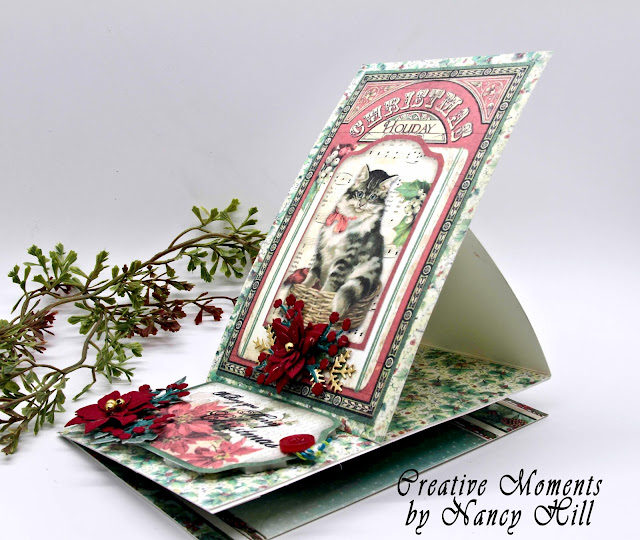









0 comments:
Post a Comment